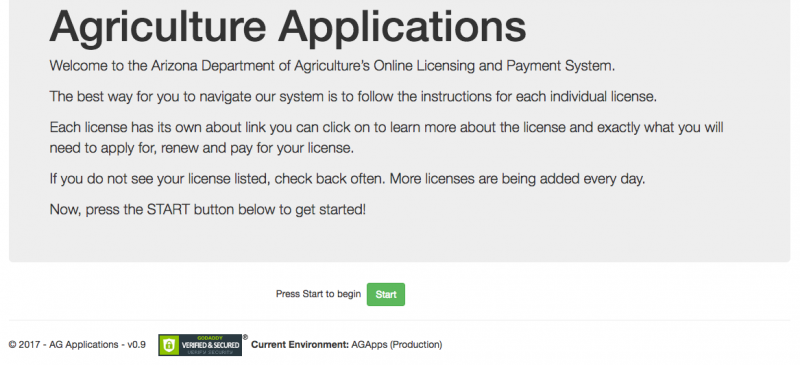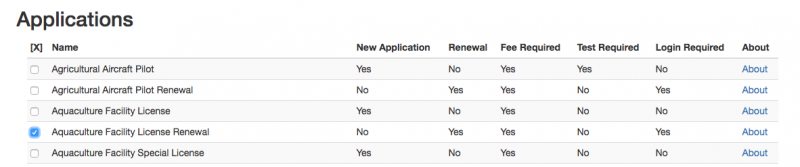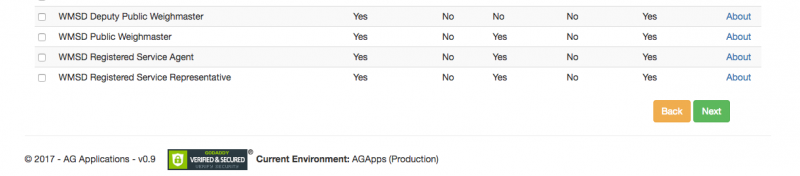IMPORTANT MESSAGE:
In the near future, the Arizona Department of Agriculture will begin charging a service fee on all transactions paid with a credit or debit card.
Up until now, the Department has absorbed the fees that are assessed by credit card companies, which have been averaging over $80,000 a year. Due to state budget cutbacks, we must now pass these fees on to our customers. Upon implementation, the Department will charge a transaction service fee of 2.2% or $2.00, whichever is higher. This fee can be avoided by paying electronically via ACH electronic funds transfer or e-check.
Online Licensing and Payment System
Use the Arizona Department of Agriculture Online Licensing and Payment System to get a new license, renew a license, make payments and more.
More Resources
About the Online Licensing and Payment System
The Online Licensing and Payment System lists many (but not all) of the licenses and certifications we offer. If you do not see your license listed, check back often. More licenses are being added every day.
How to Use the System
- Enter the system, then select the green "Start" button.
- You'll be taken to the Applications page. Find the license or application you're interested in and select the checkbox next to it. (Select the blue "About" link to learn more about the license.)
- Scroll down to the bottom of the page and select "Next".
- The next page will display information for how to use the application you selected.